

Home | Solutions | Rebar Software | Detailing Pro Plugins
Integrate your favorite CAD tool with aSa.Studio. Take off material from your Revit® or ADDA® model and automate fabrication, delivery,
and installation with aSa rebar software solutions.
 TOUR
TOUR
Keep it Simple
With our plug-ins, you don't have to worry about using complicated third-party tools to generate aSa-ready takeoff. Simply make your selection, enter project details, and go.
Use your favorite cad product
Generate material takeoffs directly from your preferred CAD package. Select the material to be included. Project data automatically populates into the takeoff (or export) screen to save you time.
Prevent Takeoff errors
When you perform a takeoff, the selected elements on the model automatically update to a Taken Off or Exported status to prevent them from being selected again by accident.
Flexible Options
If you run aSa.Studio, the plug-in automatically writes directly to your database for instant access. If you need to send files to a separate location, export to RDX (rebar Data Exchange) and send the file to be imported in the destination system.
Use your favorite CAD tool to generate bar details. Select
the area of the drawing that you want to take off. You can select a specific
section, individual elements, or the entire drawing; it’s completely up to you.
Next, launch the aSa Power Plug-In. At this point, a window displays,
pre-populated with project information from your 3D model or 2D drawing. You
simply fill in any additional details and click Proceed. You can then edit and
process the order in aSa.Studio applications, or, optionally, export a file to
be imported at another location.

Take advantage of the tools you already own and are familiar with.
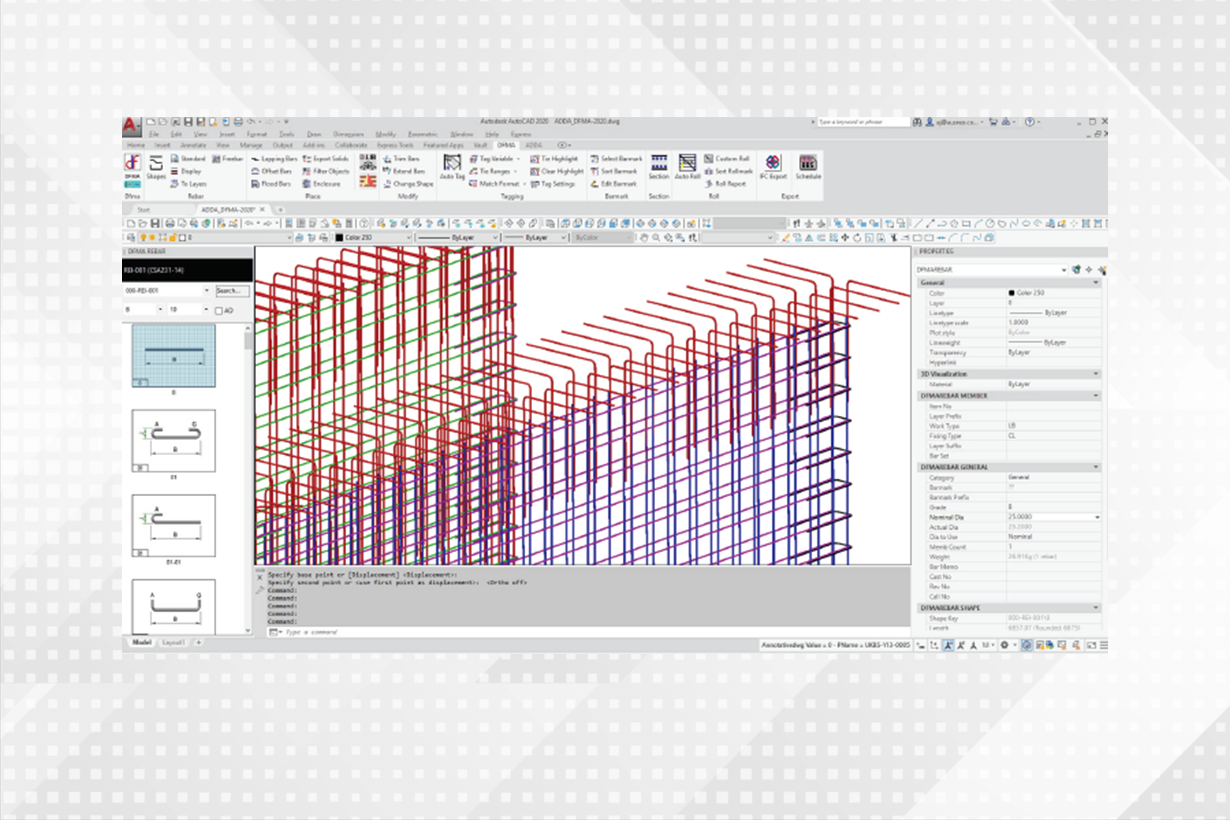
aSa Pro Plug-ins extend the functionality of your current CAD system without changing your interface or basic workflow.
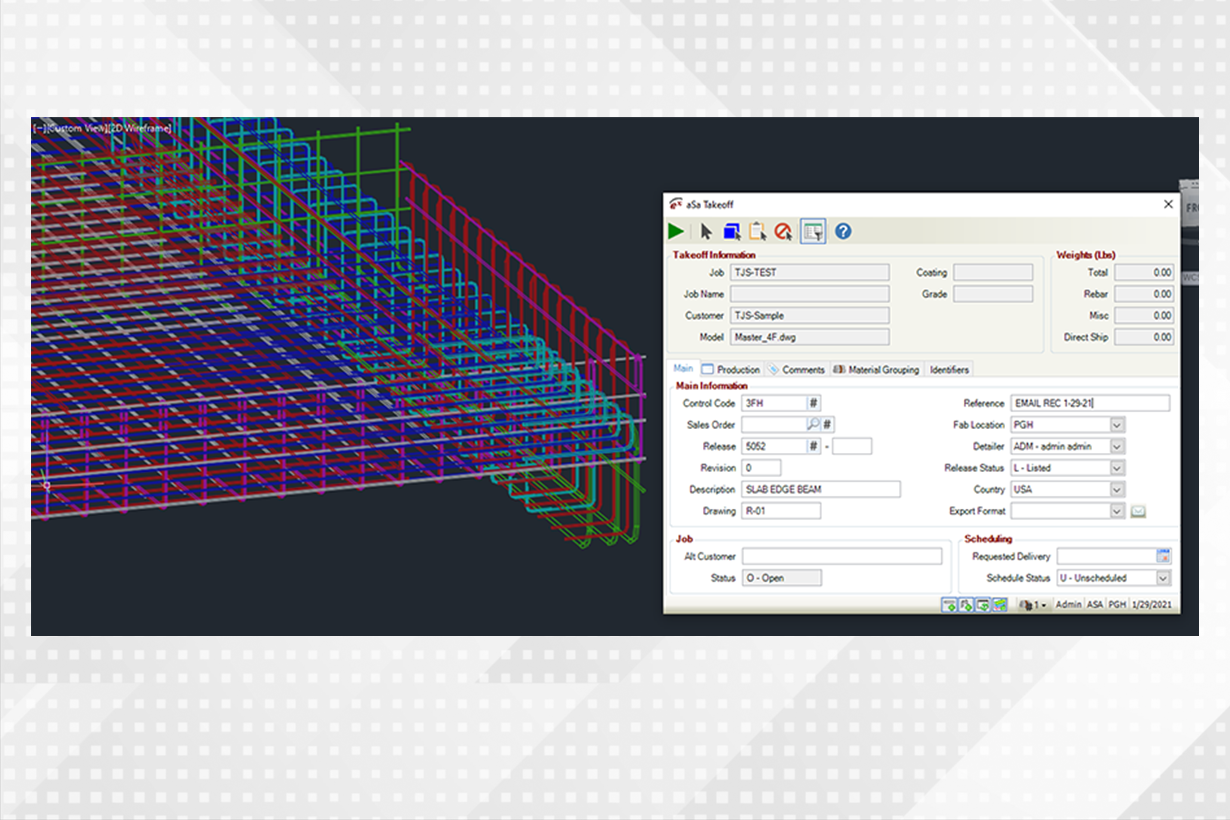
Select material on your 2D drawing or 3D model. Details populate aSa Takeoff screens based on your selection.

The plug-in automatically writes directly to your aSa.Studio database. Optionally, create an RDX (Rebar Data Exchange) file if you need to import data at another location.